Toll-free: 3008-3088
Popular Products
(NEW PARALLEL) ZOTAC GAMING GeForce RTX5090 SOLID 32GB GDDR7 (PN: ZT-B50900D-10P)
- HKD 31,999.00
HKD 33,999.00- HKD 31,999.00
- Unit price
- / per
(NEW PARALLEL) GIGABYTE GeForce RTX5090 Windforce OC 32GB GDDR7 (PN: GV-N5090WF3OC-32GD)
- HKD 41,999.00
HKD 45,999.00- HKD 41,999.00
- Unit price
- / per
(NEW PARALLEL) NVIDIA RTX 4090 48GB 384BIT GDDR6X Graphics Card
- HKD 29,800.00
HKD 32,000.00- HKD 29,800.00
- Unit price
- / per
Popular Products
(NEW PARALLEL) ZOTAC GAMING GeForce RTX5090 SOLID 32GB GDDR7 (PN: ZT-B50900D-10P)
- HKD 31,999.00
HKD 33,999.00- HKD 31,999.00
- Unit price
- / per
(NEW PARALLEL) GIGABYTE GeForce RTX5090 Windforce OC 32GB GDDR7 (PN: GV-N5090WF3OC-32GD)
- HKD 41,999.00
HKD 45,999.00- HKD 41,999.00
- Unit price
- / per
(NEW PARALLEL) NVIDIA RTX 4090 48GB 384BIT GDDR6X Graphics Card
- HKD 29,800.00
HKD 32,000.00- HKD 29,800.00
- Unit price
- / per


(NEU) CISCO MERAKI MS120-48LP-HW MS120-48LP 1G L2 Cloud Managed 48x GigE 370W PoE Switch
Couldn't load pickup availability
Free Shipping
Free standard shipping on orders over $99
Estimated to be delivered on 12/01/2022 - 15/10/2022.
Free Returns
You may return most new, unopened items within 30 days of delivery for a full refund. We'll also pay the return shipping costs if the return is a result of our error (you received an incorrect or defective item, etc.).
You should expect to receive your refund within four weeks of giving your package to the return shipper, however, in many cases you will receive a refund more quickly. This time period includes the transit time for us to receive your return from the shipper (5 to 10 business days), the time it takes us to process your return once we receive it (3 to 5 business days), and the time it takes your bank to process our refund request (5 to 10 business days).
If you need to return an item, simply login to your account, view the order using the "Complete Orders" link under the My Account menu and click the Return Item(s) button. We'll notify you via e-mail of your refund once we've received and processed the returned item.
Built And Shipped Within 5 - 7 Bussiness Days
Lorem ipsum dolor sit amet, consectetur adipiscing elit, sed do eiusmod tempor incididunt ut labore et dolore magna aliqua. Ut enim ad minim veniam, quis nostrud exercitation ullamco laboris nisi ut aliquip ex ea commodo consequat. Duis aute irure dolor in reprehenderit in voluptate velit esse cillum dolore eu fugiat nulla pariatur. Excepteur sint occaecat cupidatat non proident, sunt in culpa qui officia deserunt mollit anim id est laborum.
(NEU ) CISCO MERAKI MS120-48LP-HW MS120-48LP 1G L2 Cloud Managed 48x GigE 370W PoE Switch
Überblick
Cisco Meraki MS120
Mit 5 verschiedenen Modellen, die bis zu 740 W Leistung über eine Vielzahl von Portdichten bereitstellen können, einschließlich SFP-fähiger Uplinks, ist der MS120 Die Produktlinie ist vollständig darauf vorbereitet, zukünftige drahtlose Infrastrukturimplementierungen in einer Vielzahl unterschiedlicher Umgebungen.

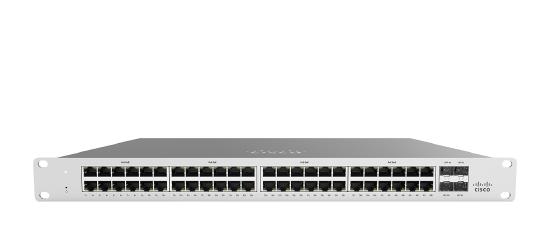
MS120-48LP-HW Spezifikation
MS120-48LP-HW Spezifikation | |
| Schnittstellen | • 48 x 10/100/1000BASE-T Ethernet RJ45 mit automatischer Verhandlung und Crossover-Erkennung (Auto-MDIX Frequenzweiche) • 4 x 1GbE SFP-Uplink • RJ45-Verwaltungsport |
| | 104 Gbit/s |
| Weiterleitungstarif | 77,38 Millionen US-Dollar |
| Verfügbare PoE+-Leistung | 370 Watt |
| Leerlauf-/Volllastleistung | 37 / 477 W |
| Konfiguration der Stromversorgung | Feste interne |
| Was ist enthalten | 1 x Schraubensatz zur Rack-Montage |
| Maße | 1,72” x 17,32” x 13,38” (4,40 x 44 x 34 cm) |
| Gewicht | 12,70 Pfund (5.70 kg) |
| Management | • Verwaltung über das Web mit der Meraki Cloud-Management-Plattform • Integriert mit Meraki Wireless und einem vollständigen Portfolio an IT-Produkten und -Lösungen • Zero-Touch-Remote-Bereitstellung (keine Bereitstellung erforderlich) • Virtual Stacking unterstützt Tausende von • Detaillierte historische Nutzungsstatistiken pro Port und pro Client • DHCP-, Client- und Hostnamen-Fingerprinting • SNMPd- und SYSLOG-Unterstützung für die Integration mit anderen Netzwerkverwaltungslösungen • Automatische Firmware-Upgrades mit Zeitplanungssteuerung
|
| Schicht 3 | • DHCP-Relay |
| Ferndiagnose | • Benachrichtigungen per E-Mail, SMS und mobilem Push • Kabelprüfung und Verbindungsfehlererkennung mit Alarmierung • Live-Remote-Paketerfassung • Dynamische und interaktive Netzwerkerkennung und -topologie • Kombinierte Ereignis- und Konfigurationsänderungsprotokolle mit Sofortsuche |
| Leistung | • Stromeingang: 100 - 240 VAC, 47-63 Hz • Stromverbrauch: 8 - 908 W |
| Montage | • 1U-Rack-montierbar mit mitgelieferter Rack-Montage-Hardware • 2-Pfosten-Frontmontageoptionen verfügbar • Mit den mitgelieferten Füßen auf dem Schreibtisch montierbar |
| Ethernet | • 802.1p Quality of Service, 8 Warteschlangen (davon 6 konfigurierbar für DSCP-zu-CoS-Zuordnung) • 802.1Q VLAN und Trunking-Unterstützung für bis zu 4.094 VLANs • 802.1w, 802.1D Rapid Spanning Tree Protocol (RSTP, STP) • Broadcast-Sturmkontrolle • 802.1ab Link Layer Discovery Protocol (LLDP) und Cisco Discovery Protocol (CDP) • 802.3ad Link Aggregation mit bis zu 8 Ports pro Aggregat, Multichassis-Aggregate werden auf gestapelten • Portspiegelung • IGMP-Snooping für Multicast-Filterung • MAC-Weiterleitungseinträge: 32K |
| Umfeld | • Betriebstemperatur: 0°C bis 45°C • Luftfeuchtigkeit: 5 bis 95 % nicht kondensierend • MS120-48 bietet lüfterlosen Betrieb |
| Regulierung | • CSA-US (USA, Kanada) • FCC (USA) • IC (Kanada) • CE (Europa) • RCM (Australien/Neuseeland) • RoHS |
| Sicherheit | • Integrierte Zwei-Faktor-Authentifizierung für die Dashboard-Verwaltung • Rollenbasierte Zugriffskontrolle (RBAC) mit granularer Geräte- und Konfigurationskontrolle • Durchsetzung der unternehmensweiten Kennwortrichtlinie • IEEE 802.1X RADIUS und MAB, Hybridauthentifizierung und RADIUS-Servertests • Multi-Domain/Multi-Host/Multi-Authentifizierung • Portsicherheit: Sticky MAC, MAC-Whitelisting • DHCP-Snooping, Erkennung und Blockierung, dynamische ARP-Überprüfung • STP-Erweiterungen: BPDU-Guard, Root-Guard, Loop-Guard • IPv4- und IPv6-ACLs |
| MTBF-Bewertungen | 660.538 |
Merkmale
|
|
Konfiguration
Die grundlegende Erstkonfiguration des MS120 ist genauso einfach wie jedes andere MS-Modell
- Fordern Sie das Gerät bei einer Organisation auf dem Meraki-Dashboard an
- Wenn noch keine Dashboard-Organisation existiert, Erstellen Sie ein
- Fügen Sie das Gerät zu einem Dashboard-Netzwerk hinzu
- Wenn noch kein Netzwerk besteht, Erstellen Sie zuerst ein
- Verbinden Sie das Gerät physisch mit dem lokalen Netzwerk
- Verbinden Sie einen der RJ45-Ports mit der vorhandenen Infrastruktur, um eine temporäre Uplink
- Schalten Sie das Gerät ein und lassen Sie es Checken Sie das Dashboard ein
- Konfigurieren Sie bei Bedarf eine statische IP über Die Lokale Statusseite um die Kommunikation mit dem Meraki Dashboard zu ermöglichen.
- Warten Sie, bis das Gerät den Vorgang abgeschlossen hat. Check-in und Durchführung aller ersten Firmware-Upgrades
- Schließen Sie die Konfiguration des Geräts über das Meraki Dashboard ab.
Kontext und Vergleiche
| MS120-8FP | MS120-24P | MS120-48FP | |
| 1GbE RJ45 | 8 | 24 | 48 |
| 1GbE SFP | 2 | 4 | 4 |
| Dedizierte Verwaltungsschnittstelle | - | 1 | 1 |
| Max | 20 Gbit/s | 56 Gbit/s | 104 Gbit/s |
| PoE/PoE+-fähig | Ja, 124W | Ja, 370W | Ja, 740W |
Technische Aufschlüsselung
Hardware-Aufschlüsselung
MS120-8 Modelle
| MS120-8 | MS120-8LP | MS120-8FP | |
| 1 GbE RJ45 | 8 | 8 | 8 |
| 1GbE SFP | 2 | 2 | 2 |
| Dedizierte Verwaltungsschnittstelle | - | - | - |
MS120-24/48 Modelle
| MS120-24 | MS120-24P | MS120-48 | MS120-48LP | MS120-48FP | |
| 1 GbE RJ45 | 24 | 24 | 48 | 48 | 48 |
| 1GbE SFP | 4 | 4 | 4 | 4 | 4 |
| Dedizierte Verwaltungsschnittstelle | 1 | 1 | 1 | 1 | 1 |
Durchsatz und Fähigkeiten
MS120-8 Modelle
| MS120-8 | MS120-8LP | MS120-8FP | |
| PoE/PoE+-fähig | - | Ja, 67W | Ja, 124W |
| 20 Gbit/s | 20 Gbit/s | 20 Gbit/s | |
| Stromversorgung | Extern | Extern | Feste interne |
MS120-24/48 Modelle
| MS120-24 | MS120-24P | MS120-48 | MS120-48LP | MS120-48FP | |
| PoE/PoE+-fähig | - | Ja, 370W | - | Ja, 370W | Ja, 740W |
| 56 Gbit/s | 56 Gbit/s | 104 Gbit/s | 104 Gbit/s | 104 Gbit/s | |
| Stromversorgung | Feste interne | Feste interne | Feste interne | Feste interne | Feste interne |
Physikalisch
MS120-8 Modelle
| MS120-8 | MS120-8LP | MS120-8FP | |
| Montagetyp | - | - | 1U-Rackmontage |
| Maße (H x B x T) | 1.1 x 8,74 x 6 Zoll (2,8 x 22 x 15 cm) | 1,1 x 8,74 x 6 Zoll (2,8 x 22 x 15 cm) | 1,75 x 9 x 8,58 Zoll (4,4 x 23 x 23 cm) |
| Gewicht | 1,07 kg | 1,25 kg | 1,55 kg |
| Energieaufnahme | 5 - 161 W | 5 - 161 W | 5 - 161 W |
| Leistungsbelastung (Leerlauf/max.) | 5 / 9 W | 7 / 88 W | 9 / 161 W |
| Betriebstemperatur | 32°F - 113 °F 0°C - 45°C | 32°F - 113 °F 0°C - 45°C | 32°F - 113 °F 0°C - 45°C |
| Luftfeuchtigkeit | 5 % bis 95 % | 5 % bis 95 % | 5 % bis 95 % |
MS120-24/48 Modelle
| MS120-24 | MS120-24P | MS120-48 | MS120-48LP | MS120-48FP | |
| Montagetyp | 1U-Rackmontage | 1U-Rackmontage | 1U-Rackmontage | 1U-Rackmontage | 1U-Rackmontage |
| Abmessungen (HxBxT) | 1,73 x 17,32 x 10 Zoll (4.4 x 44 x 25 cm) | 1,73 x 17,32 x 10 Zoll (4.4 x 44 x 25 cm) | 1,73 x 17,32 x 10 Zoll (4.4 x 44 x 25 cm) | 1,73 x 17,32 x 13,4 Zoll (4.4 x 44 x 34 cm) | 1,73 x 17,32 x 13,4 Zoll (4.4 x 44 x 34 cm) |
| Gewicht | 3,67 kg | 4,20 kg | 4,06 kg | 5,70 kg | 5,70 kg |
| Energieaufnahme | 8 - 908 W | 8 - 908 W | 8 - 908 W | 8 - 908 W | 8 - 908 W |
| Leistungsbelastung (Leerlauf/max.) | 8 / 18 W | 28 / 425 W | 16 / 36 W | 37 / 477 W | 37 / 908 W |
| Betriebstemperatur | 32°F - 113 °F 0°C - 45°C | 32°F - 113 °F 0°C - 45°C | 32°F - 113 °F 0°C - 45°C | 32°F - 113 °F 0°C - 45°C | 32°F - 113 °F 0°C - 45°C |
| Luftfeuchtigkeit | 5 % bis 95 % | 5 % bis 95 % | 5 % bis 95 % | 5 % bis 95 % | 5 % bis 95 % |
Fehlerbehebung
Das MS verwendet LEDs, um den Benutzer über den Gerätestatus zu informieren. Die Funktionen werden nachfolgend von links nach rechts beschrieben.
| Funktion | LED-Status | Bedeutung |
|---|---|---|
| Leistung | Durchgehend orange | |
| Weiß blinkend | Firmware-Upgrade wird durchgeführt | |
| Durchgehend weiß | | |
| Aus | | |
| Wiederherstellen | N / A | Reset-Taste zum Löschen |
| | Aus | Auf diesem Port wurde keine Verbindung erkannt |
| Orange blinkend (nur RJ45-Ports) | Aktivitätsanzeige | |
| Durchgehend grün | 1-Gbit/s-Verbindung erkannt | |
| Verwaltungsschnittstelle | Grün | Verbunden, dient zum einfachen Zugriff auf die lokale Statusseite |
Darüber hinaus steht auf der Vorderseite ein Reset-Taster zur Verfügung.
Stecken Sie eine Büroklammer hinein, wenn zurücksetzen ist erforderlich.
-
Ein kurzer, kurzer Druck: Zum Löschen einer heruntergeladenen Konfiguration und zum Neustarten.
-
Länger als 10 Sekunden gedrückt halten: Um einen vollständigen Werksreset des Geräts zu erzwingen.
Die Geräte dürfen nur an Orten mit beschränktem Zugang verwendet und nur von geschultem Servicepersonal installiert/bedient werden.
Allgemeine Fehlerbehebung
Mein Gerät ist mit dem Netzwerk verbunden, meldet sich aber nicht beim Meraki an Cloud oder zeigt durchgehend eine orange LED.
Stellen Sie sicher, dass das Gerät eingeschaltet ist und über eine gültige IP-Adresse verfügt, die auf das Internet zugreifen kann. Verwenden Sie die lokale Statusseite, um weitere Informationen zum Verbindungsstatus des Geräts zu erhalten, z. B. ob es erfolgreich das lokale Gateway, das Internet und/oder die Meraki Cloud-Server erreichen kann. Wenden Sie sich bei Bedarf an den Meraki-Support, um weitere Unterstützung zu erhalten.
Meine Status-LED blinkt WEISS
Eine blinkende WEISSE Status-LED zeigt an, dass das Gerät mit den Dashboard Cloud-Servern in Verbindung steht und ein Firmware-Update durchführt. Dies kann je nach Hardware und anderen Faktoren manchmal 20-45 Minuten oder länger dauern.
Meine Status-LED blinkt ORANGE
Das Gerät kann nicht erfolgreich mit den Dashboard Cloud-Servern kommunizieren oder es liegt möglicherweise ein Hardwareproblem mit dem Gerät vor.Überprüfen Sie die lokale Statusseite des Geräts, um den Status zu bestätigen und Wenden Sie sich zur weiteren Fehlerbehebung an den Meraki-Support.
Ereignisprotokoll
Die häufigsten Ereignisprotokollmeldungen und ihre Bedeutung sind unten aufgeführt.
Anschluss STP ändern
Zeigt den STP-Status an des Ports hat sich geändert, listet die entsprechende Portnummer, den vorherigen und den neuen Status auf. Normalerweise begleitet von einem Ereignis „Portstatusänderung“.
Portstatusänderung
Zeigt an, dass sich der Verbindungsstatus des Ports geändert hat, listet die entsprechende Portnummer auf, alt, und neuer Status. Immer begleitet von einem „Port STP-Änderungs“-Ereignis.
SFP Modul eingesteckt/entfernt
Zeigt an, dass ein SFP-Modul eingefügt oder entfernt wurde, enthält SFP-Modulinformationen für eingefügte Ereignisse und listet immer die relevante Portnummer auf.
Nam tempus turpis at metus scelerisque placerat nulla deumantos solicitud felis. Pellentesque diam dolor, elementum etos lobortis des mollis ut risus. Sedcus faucibus an sullamcorper mattis drostique des commodo pharetras loremos.Donec pretium egestas sapien et mollis. Pellentesque diam dolor cosmopolis etos lobortis.
- Comodous:
- Comodous in tempor ullamcorper miaculis
- Mattis laoreet:
- Pellentesque vitae neque mollis urna mattis laoreet.
- Divamus de ametos:
- Divamus sit amet purus justo.
- Molestie:
- Proin molestie egestas orci ac suscipit risus posuere loremous
Returns Policy
You may return most new, unopened items within 30 days of delivery for a full refund. We'll also pay the return shipping costs if the return is a result of our error (you received an incorrect or defective item, etc.).
You should expect to receive your refund within four weeks of giving your package to the return shipper, however, in many cases you will receive a refund more quickly. This time period includes the transit time for us to receive your return from the shipper (5 to 10 business days), the time it takes us to process your return once we receive it (3 to 5 business days), and the time it takes your bank to process our refund request (5 to 10 business days).
If you need to return an item, simply login to your account, view the order using the "Complete Orders" link under the My Account menu and click the Return Item(s) button. We'll notify you via e-mail of your refund once we've received and processed the returned item.
Shipping
We can ship to virtually any address in the world. Note that there are restrictions on some products, and some products cannot be shipped to international destinations.
When you place an order, we will estimate shipping and delivery dates for you based on the availability of your items and the shipping options you choose. Depending on the shipping provider you choose, shipping date estimates may appear on the shipping quotes page.
Please also note that the shipping rates for many items we sell are weight-based. The weight of any such item can be found on its detail page. To reflect the policies of the shipping companies we use, all weights will be rounded up to the next full pound.
| Drostique | Nam tempus turpis at metus scelerisque placerat nulla deumantos |
| Pharetro Lorem | Pellentesque diam dolor elementum etos lobortis des mollis |
| Milancelos | Donec pretium egestas sapien et mollis |
| Pellentesque | Sedcus faucibus an sullamcorper mattis drostique des commodo pharetras |
| Proin Molestie | Pellentesque diam dolor elementum etos lobortis des mollis |
| Cosmopolis | Donec pretium egestas sapien et mollis |
Related Products
Recently Viewed Products
- Choosing a selection results in a full page refresh.
























