- 選擇選擇會導致整頁刷新。
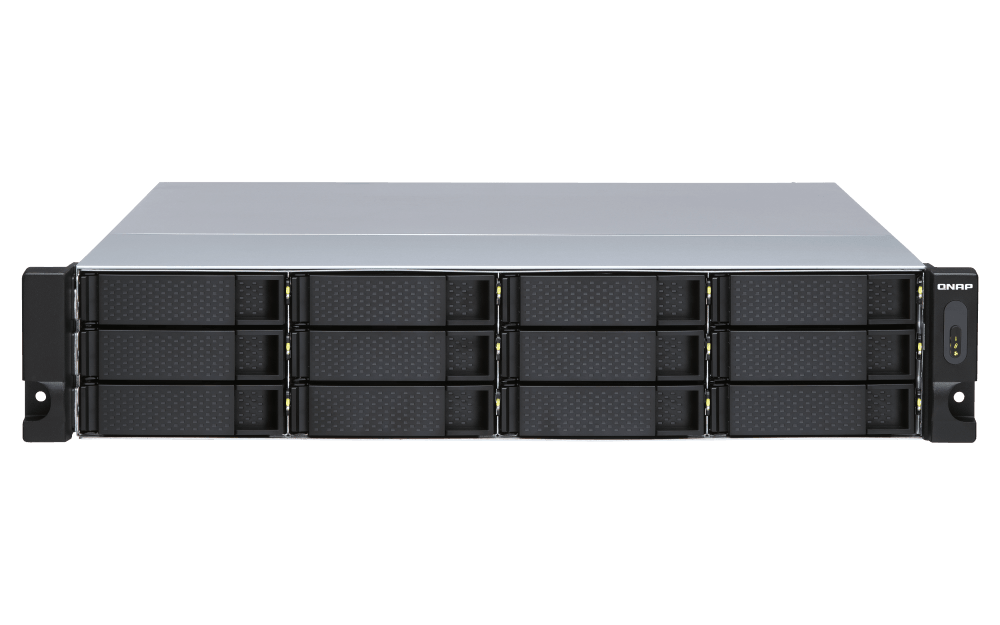


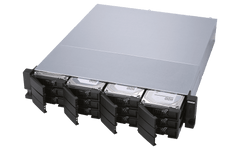

無法加載拾取可用性
訂單滿 100 美元即可享有免費標準送貨服務
預計交貨時間為 2022 年 12 月 1 日至 2022 年 10 月 15 日。
您可以在交貨後 30 天內退回大多數全新未開封的商品,並獲得全額退款。如果退貨是由於我們的錯誤造成的(您收到了錯誤或有缺陷的商品等),我們還將支付退貨運費。
您應該會在將包裹交給退貨托運人後四周內收到退款,然而,在許多情況下,您會更快地收到退款。此時段包括我們從托運人收到您的退貨的運輸時間(5 到 10 個工作天)、我們收到您的退貨後處理您的退貨所需的時間(3 到 5 個工作日)以及您的銀行處理我們的退款請求所需的時間(5 到 10 個工作日)。
如果您需要退貨,只需登入您的帳戶,使用「我的帳戶」功能表下的「完成訂單」連結查看訂單,然後按一下「退貨」按鈕。一旦我們收到並處理退回的商品,我們將透過電子郵件通知您退款。
Lorem ipsum dolor sit amet,consectetur adipiscing elit,sed do eiusmod tempor incididunt ut labore et dolore magna aliqua。 Ut enim ad minim veniam,quis nostrud exercitation ullamco laboris nisi ut aliquip ex ea commodo consequat。 Duis aute irure dolor in reprehenderit in voluptate velit esse cillum dolore eu fugiat nulla pariatur。 excepteur sint occaecat cupidatat non proident,sunt in culpa qui officia deserunt mollit anim id est laborum。
使用以下工具備份和擴充您的 QNAP NAS 以及 Windows、Linux 和 Ubuntu 電腦和伺服器 12 托架 TL-R1200S-RP JBOD 儲存櫃 從 威聯通。它具有 12 x 3.5"/2.5" SATA III 6 Gb/s 驅動器托架帶有三個 SFF-8088 端口,可提供快速流暢的擴展解決方案。您也可以透過使用 Windows 和 Ubuntu 電腦中的本機實用程式建置軟體 RAID 0、RAID 1 和 RAID 5 磁碟區來取得資料保護,然後使用 QNAP JBOD 管理器監控 TL-R1200S-RP 的狀態。內含 QXP-1600eS SATA 擴充卡、三條 mini-SAS 纜線(SFF-8644 至 SFF-8088)、三十六顆平頭螺絲 2.5" 驅動器,四十八個平頭螺絲 3.5" 驅動器和兩條電源線。
| TL-R1200S-RP (冗餘電源) 12 托架 JBOD 儲存櫃 | 12 x 3.5" / 2.5" SATA 6G | 2U 機架式 連接器:3 x SFF-8088,支援多通道 SATA 6Gb/s 傳輸 與 QXP-1600eS SATA 控制器 PCIe 卡捆綁銷售 捆綁 3 x 1M SFF-8088 至 SFF-8644 電纜 支援 QNAP QTS、Windows、Linux 導軌套件:RAIL-B02(可選) 3 年送修保固(可選:升級至 5 年送修/現場保固) |
Nam tempus turpis at metus scelerisque placerat nulla deumantos solicitud felis.痛苦的鑽石,是軟骨的葉片元素。 Sedcus faucibus 是一種生活在沼澤地中的小喬木,它生長在淺水區,具有很高的生產力。佩倫特斯卡迪亞痛苦世界和葉瓣。
您可以在交貨後 30 天內退回大多數全新未開封的商品,並獲得全額退款。如果退貨是由於我們的錯誤造成的(您收到了錯誤或有缺陷的商品等),我們還將支付退貨運費。
您應該會在將包裹交給退貨托運人後四周內收到退款,然而,在許多情況下,您會更快地收到退款。此時段包括我們從托運人收到您的退貨的運輸時間(5 到 10 個工作天)、我們收到您的退貨後處理您的退貨所需的時間(3 到 5 個工作日)以及您的銀行處理我們的退款請求所需的時間(5 到 10 個工作日)。
如果您需要退貨,只需登入您的帳戶,使用「我的帳戶」功能表下的「完成訂單」連結查看訂單,然後按一下「退貨」按鈕。一旦我們收到並處理退回的商品,我們將透過電子郵件通知您退款。
我們幾乎可以運送到世界上任何地址。請注意,有些產品受到限制,有些產品不能運往國際目的地。
當您下訂單時,我們將根據您的物品供應情況和您選擇的運送方式估算您的運送和交貨日期。根據您選擇的運輸供應商,運輸日期估價可能會出現在運輸報價頁面上。
另請注意,我們銷售的許多商品的運費都是基於重量的。任何此類物品的重量都可以在其詳細資訊頁面上找到。為了反映我們使用的運輸公司的政策,所有重量都將四捨五入到下一個整磅。
| 德羅斯蒂克 | 時間如流水,水流如沙, |
| 法雷特羅·洛雷姆 | 軟骨葉 |
| 米蘭塞洛斯 | 軟體動物 |
| 佩倫特斯克 | Sedcus faucibus an sullamcorper mattis drostique des commodo pharetras |
| 普羅因·莫萊斯蒂 | 軟骨葉 |
| 大都會 | 軟體動物 |
感謝您的訂閱!
該電子郵件已註冊!
| 產品 | sku | 描述 | 收藏 | 可用性 | 產品類型 | 其他細節 |
|---|