Toll-free: 3008-3088
- 选择某一选项会使整个页面刷新。
Toll-free: 3008-3088
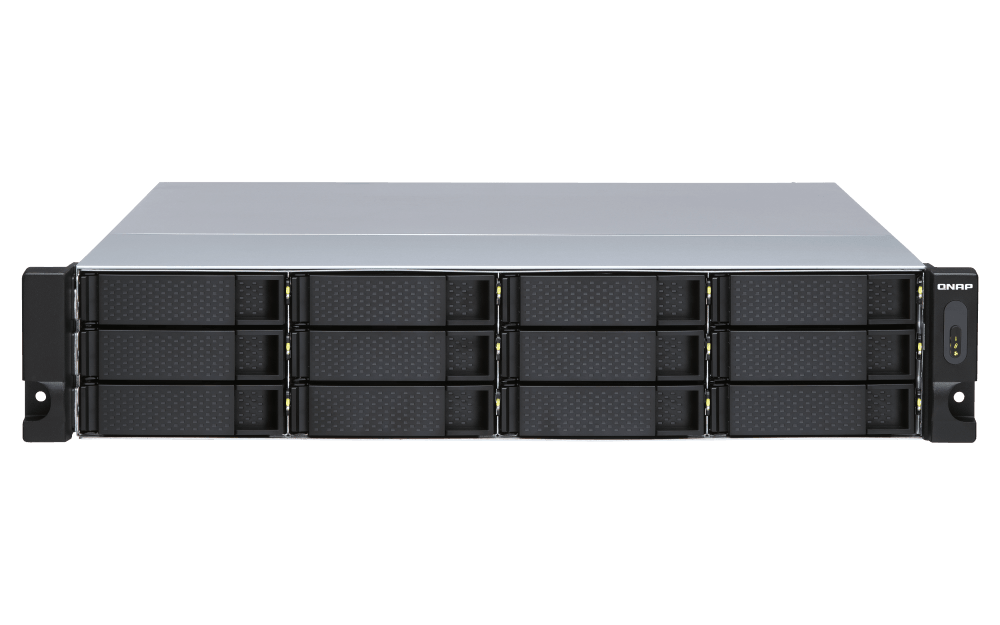


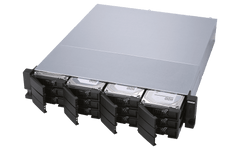

无法加载取货服务可用情况
Free standard shipping on orders over $99
Estimated to be delivered on 12/01/2022 - 15/10/2022.
You may return most new, unopened items within 30 days of delivery for a full refund. We'll also pay the return shipping costs if the return is a result of our error (you received an incorrect or defective item, etc.).
You should expect to receive your refund within four weeks of giving your package to the return shipper, however, in many cases you will receive a refund more quickly. This time period includes the transit time for us to receive your return from the shipper (5 to 10 business days), the time it takes us to process your return once we receive it (3 to 5 business days), and the time it takes your bank to process our refund request (5 to 10 business days).
If you need to return an item, simply login to your account, view the order using the "Complete Orders" link under the My Account menu and click the Return Item(s) button. We'll notify you via e-mail of your refund once we've received and processed the returned item.
Lorem ipsum dolor sit amet, consectetur adipiscing elit, sed do eiusmod tempor incididunt ut labore et dolore magna aliqua. Ut enim ad minim veniam, quis nostrud exercitation ullamco laboris nisi ut aliquip ex ea commodo consequat. Duis aute irure dolor in reprehenderit in voluptate velit esse cillum dolore eu fugiat nulla pariatur. Excepteur sint occaecat cupidatat non proident, sunt in culpa qui officia deserunt mollit anim id est laborum.
使用以下工具备份和扩展您的 QNAP NAS 以及 Windows、Linux 和 Ubuntu 计算机和服务器 12 托架 TL-R1200S-RP JBOD 存储柜 从 威联通。它具有 12 个 3.5 英寸/2.5 英寸 SATA III 6 Gb/s 驱动器托架和三个 SFF-8088 端口,可提供快速流畅的扩展解决方案。您还可以通过在 Windows 和 Ubuntu 计算机中使用本机实用程序构建软件 RAID 0、RAID 1 和 RAID 5 卷来获得数据保护,然后使用 QNAP JBOD Manager 监控 TL-R1200S-RP 的状态。随附 QXP-1600eS SATA 扩展卡、三根 mini-SAS 电缆(SFF-8644 至 SFF-8088)、三十六颗用于 2.5 英寸驱动器的平头螺钉、四十八颗用于 3.5 英寸驱动器的平头螺钉和两根电源线。
| TL-R1200S-RP (冗余电源) 12 托架 JBOD 存储柜 | 12 x 3.5 英寸 / 2.5 英寸 SATA 6G | 2U 机架式 连接器:3 x SFF-8088,支持多通道 SATA 6Gb/s 传输 与 QXP-1600eS SATA 控制器 PCIe 卡捆绑销售 捆绑 3 x 1M SFF-8088 至 SFF-8644 电缆 支持 QNAP QTS、Windows、Linux 导轨套件:RAIL-B02(可选) 3 年送修保修(可选:升级至 5 年送修/现场保修) |
Nam tempus turpis at metus scelerisque placerat nulla deumantos solicitud felis. Pellentesque diam dolor, elementum etos lobortis des mollis ut risus. Sedcus faucibus an sullamcorper mattis drostique des commodo pharetras loremos.Donec pretium egestas sapien et mollis. Pellentesque diam dolor cosmopolis etos lobortis.
You may return most new, unopened items within 30 days of delivery for a full refund. We'll also pay the return shipping costs if the return is a result of our error (you received an incorrect or defective item, etc.).
You should expect to receive your refund within four weeks of giving your package to the return shipper, however, in many cases you will receive a refund more quickly. This time period includes the transit time for us to receive your return from the shipper (5 to 10 business days), the time it takes us to process your return once we receive it (3 to 5 business days), and the time it takes your bank to process our refund request (5 to 10 business days).
If you need to return an item, simply login to your account, view the order using the "Complete Orders" link under the My Account menu and click the Return Item(s) button. We'll notify you via e-mail of your refund once we've received and processed the returned item.
We can ship to virtually any address in the world. Note that there are restrictions on some products, and some products cannot be shipped to international destinations.
When you place an order, we will estimate shipping and delivery dates for you based on the availability of your items and the shipping options you choose. Depending on the shipping provider you choose, shipping date estimates may appear on the shipping quotes page.
Please also note that the shipping rates for many items we sell are weight-based. The weight of any such item can be found on its detail page. To reflect the policies of the shipping companies we use, all weights will be rounded up to the next full pound.
| Drostique | Nam tempus turpis at metus scelerisque placerat nulla deumantos |
| Pharetro Lorem | Pellentesque diam dolor elementum etos lobortis des mollis |
| Milancelos | Donec pretium egestas sapien et mollis |
| Pellentesque | Sedcus faucibus an sullamcorper mattis drostique des commodo pharetras |
| Proin Molestie | Pellentesque diam dolor elementum etos lobortis des mollis |
| Cosmopolis | Donec pretium egestas sapien et mollis |
感谢您订阅
This email has been registered!
| Product | SKU | Description | Collection | Availability | Product Type | Other Details |
|---|